
Now you can search for online content stored in your OneDrive account as well as offline or local files stored on your computer system using the Search box present in File Explorer (also known as Windows Explorer, This PC and My Computer).
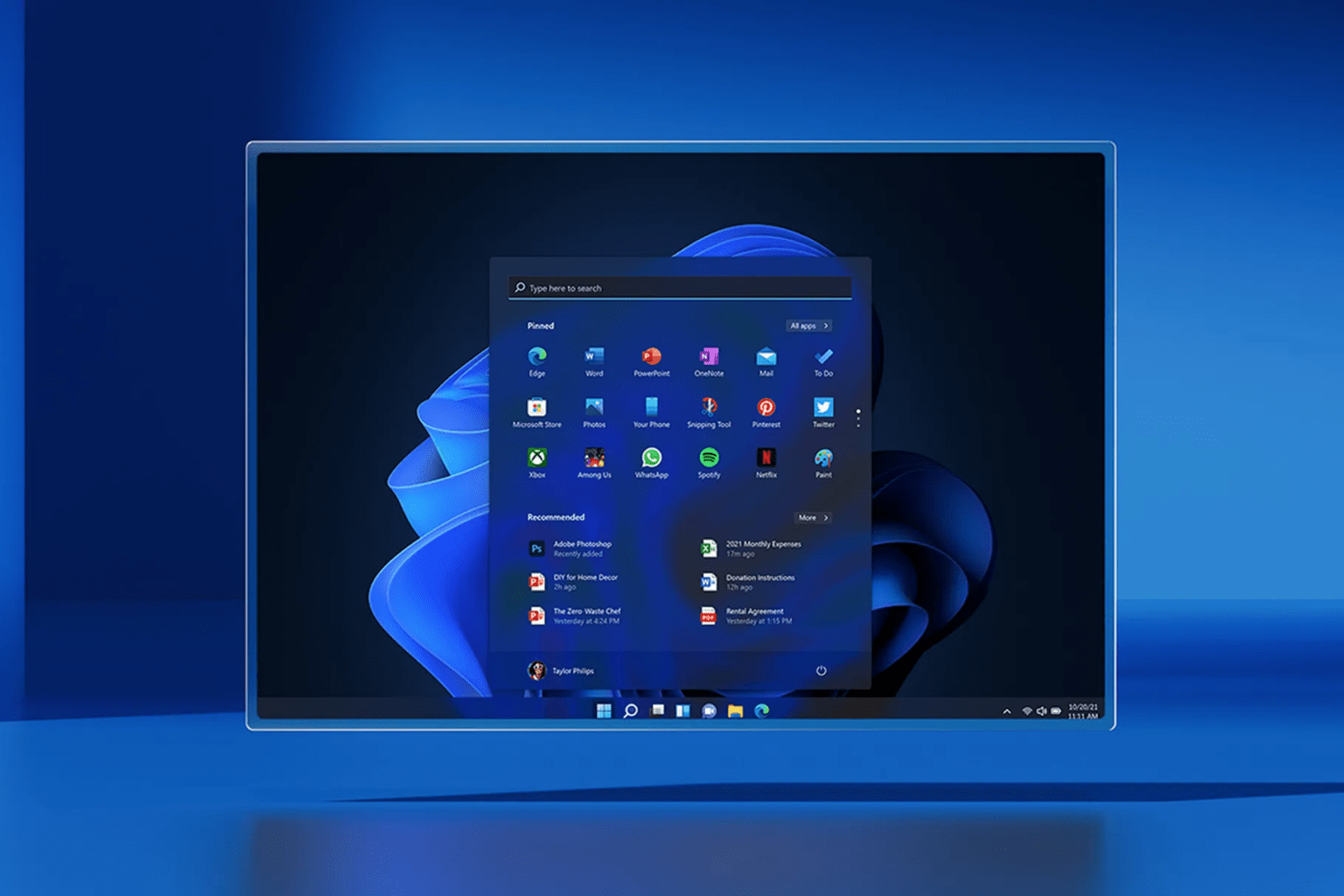
Now the Search box is powered by Windows Search to bring OneDrive support. Recently we reviewed the new improved Search box in File Explorer of Windows 10. It becomes not responding and looks like it’s grayed out or someone disabled it using some kind of policies. Nothing happens when you click inside the Search box.
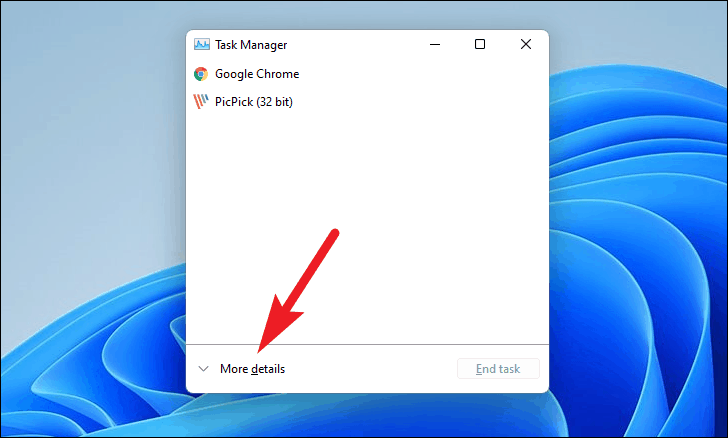

Suddenly the Search box stops working, it freezes or hangs and doesn’t accept any input. This article is about an annoying bug and its fix/solution present in new updated Search box (which is now powered by Windows Search) in File Explorer of newer Windows 10 versions such as Windows 10 November 2019 Update version 1909.


 0 kommentar(er)
0 kommentar(er)
